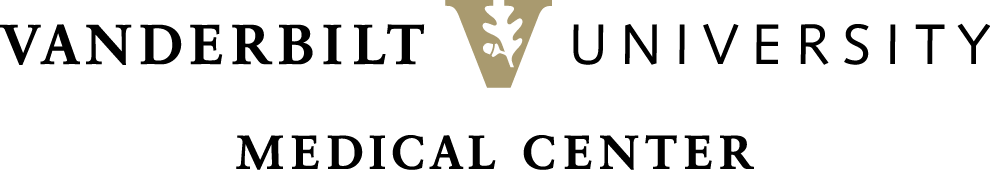Choose funds for future contributions, add beneficiaries

Active employees can now choose the funds their contributions will be directed to beginning in April when Vanderbilt transitions to its new retirement plan structure.
If you currently use Fidelity, you can direct contributions to the new core funds immediately. Make selections and access Fidelity’s online planning tools by logging onto Fidelity NetBenefits® or calling Fidelity at 1-800-343-0860. No paper forms are required.
If you don’t already have a NetBenefits account, now is the time to register. Go to www.netbenefits.com/vanderbilt and complete the easy process to set up a new account. Once you have an account, you can make updates to your account anytime online. Beginning in April, you can even adjust your contribution percentages online using NetBenefits.
If you don’t make a selection by March 31, your future contributions beginning in April will be invested in the target date fund aligned closest to the year you turn 65. As a reminder, your current mutual fund balances (as of April 13) will be transferred according to the Investment Mapping Index. Your current annuity balances will remain at TIAA-CREF or VALIC unless you initiate a transfer of assets.
You should also designate beneficiaries in NetBenefits beginning today. If you already have a beneficiary designation on file with Fidelity for the Vanderbilt plan, it will remain unchanged. Designations on file with TIAA-CREF, VALIC or Vanguard will not transfer to Fidelity, so you will need to designate new beneficiaries. Designations on file with Fidelity for personal accounts not associated with the Vanderbilt plan also will not transfer over.
Fidelity’s on-site and online workshops covering the details of the new plan have begun, and for individualized guidance, you can schedule a one-on-one session with a Fidelity representative.
For more about Vanderbilt’s retirement plan transition, visit the Retirement Plan Transition website.