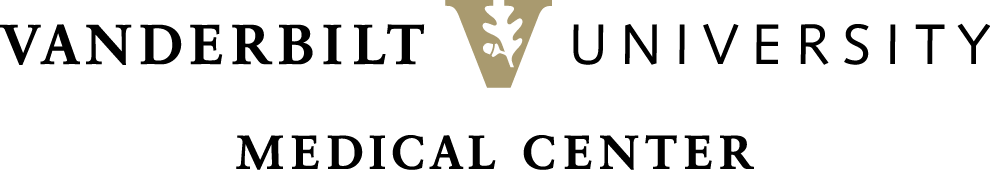As the virtual training process for eStar is fine-tuned, here is this brief reminder outlining some best practices that can ensure that all learners encounter a smooth eStar training experience:
- All staff who are enrolled in an eStar Training session will receive an email to their VUMC inbox from the instructor 24-48 hours in advance of the class (trainers do not have access to the learners’ personal email addresses). This email will contain all the required information that is needed for the learner to successfully log on to the virtual training session. It is very important that the learner reads the entire email and follows all the steps necessary prior to the start of class to avoid being late and to have sufficient time to work through any technical issues that may occur. Everyone’s help is important in emphasizing the importance of being prepared and ensuring that all learners read the email that comes to their VUMC Inbox ahead of time. This will save a lot of time and aggravation and ensure a smooth process for logging on to a virtual session of eStar Training.
- Everyone is encouraged to consider signing up to take eStar Virtual training from the training center at 3401 West End, Suite 195. In the email sent to learners, there is a link provided: VUMC Main Campus Training Center to reserve a seat. There is a training staff member available to assist the new hires with logging on to their virtual training sessions. Learners must have established their VUMC IDs and know their passwords and have established MFA (Multi Factor Authentication) prior to taking the training. Please note that training centers will differ for the Wilson County, Tullahoma and Shelbyville sites.
Please see link below for detailed information:
eStar Training – Virtual Training Resources
For more information or for help, please go to: estartraininglogistics@vumc.org.