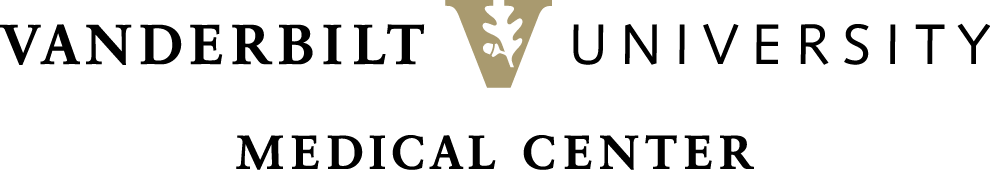Earlier this year, VUMC transitioned from Zoom to Teams for meetings and conferences. Now that we have transitioned, all employees should use Teams for all virtual collaborations.
If you have not done so already, it is important to review Microsoft Teams’ resources, such as trainings, FAQs and other helpful information below.
Start Microsoft Teams training at your own pace and level of experience.
Beginner Users:
- What is Microsoft Teams?
- How to Collaborate in Teams and Channels.
- Learn to Create and Format a Post.
- Start and Pin Chats.
Intermediate Users:
- Manage Meetings like a Pro.
- Learn How to Upload and Share Files.
- Utilize the Filter for Your Activity Feed.
- First Thing to Know About Notifications.
Advanced Users:
- How to Join a Meeting on the Go.
- Create a Plan with Planner.
- Record and Transcribe Audio with Ease.
- Learn How to Work with External Guest.
Review important FAQs and other information on the VUMC Microsoft Teams website.
For further questions, please contact the VUMC IT Help Desk at 615-343-HELP (4357) or submit a Pegasus ticket.