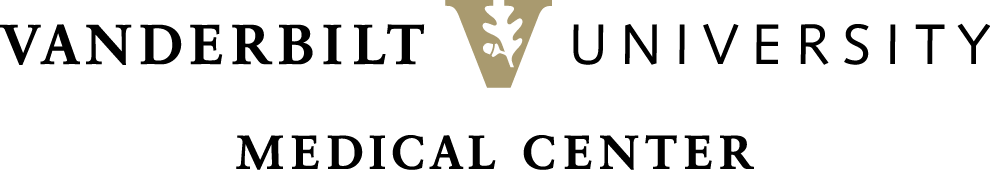The Vanderbilt University Medical Center (VUMC) campus has a secured vuNet Wi-Fi connection that requires a valid VuNetID and an ePassword to access. In addition to authentication, all traffic on the vuNet Wi-Fi network is encrypted. The Medical Center Wi-Fi network is very secure, but that is not the case for many public Wi-Fi access points.

Free Wi-Fi is everywhere and a huge, modern convenience. We use it in our favorite restaurants, coffee shops, airports, and malls. These places offer hotspots and we use it willingly to check email, share pictures and log in to social media or other personal accounts. However, cybercriminals are right there with you, taking a look at your personal information and using it against you.
THE BIGGEST DANGERS OF PUBLIC Wi-Fi
The information you are accessing and the data you are transferring through your phone or device and over an unsecured Wi-Fi network is available to anyone else logged on to that network. With something called “Sniffer Software” (free to download as an app in many cases), hackers can connect to an unsecured Wi-Fi network and see what anyone who is logged on is doing. They can grab usernames, passwords and any personal information you type in or access while logged on.
HOW TO PROTECT YOURSELF WHEN USING PUBLIC Wi-Fi
There are some basic rules to follow when accessing a public Wi-Fi network. They include:
- If you don’t know who manages the free Wi-Fi, then you probably should not use it. If you are going to use it, navigate through YouTube or use Netflix. Do not go to your bank account or log in to accounts with sensitive information.
- A Virtual Private Network (VPN) service is the safest way to use Wi-Fi in public. A VPN will encrypt all information and keep hackers from seeing your information.
- Update your computer’s Operating System, browser and third party applications regularly.
- Turn off sharing.
- Use strong passwords.
- Install anti-virus software.
- Back up regularly.
- Log-off when you are done.
- Use common sense. The “I agree to the terms” button you are asked to click at the coffee shop could be the hack itself.
WHAT TO DO IF YOUR PERSONAL COMPUTER GETS HACKED
If your personal computer has been hacked, there are a few steps to take:
- An attacker cannot do any further harm if you take your computer “offline” by disconnecting it from the internet.
- Change any passwords you have used within the past two to three days.
- Keep files and documents backed up regularly in case you lose them in a hack attempt.
- If you continue to experience issues, take your computer to a professional to be re-imaged or formatted to be sure infections have been entirely removed.
Using public Wi-Fi is a convenience we have all come to expect. Taking a few extra precautions and staying vigilant with your device can keep your personal information safe and out of the hands of attackers.
If your work computer is compromised, email the Help Desk at helpdesk.vumc@vanderbilt.edu or call 615-343-HELP (343-4357). You can also contact your local support person.