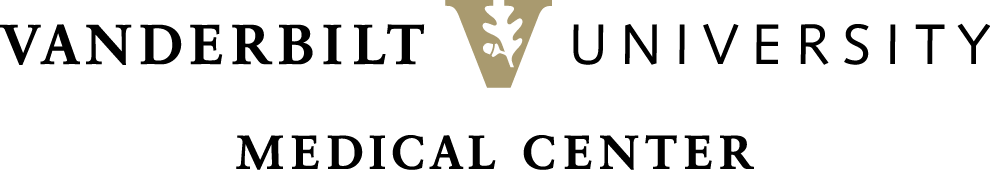Q: How do I find my Workday Super User or Tecsys At-the-Elbow Support team member?
Q: How do I find my Workday Super User or Tecsys At-the-Elbow Support team member?
Workday Super Users and Tecsys A- the-Elbow support team members received early training and additional resources) so they are prepared to help their colleagues during the Go Live process. After employees review self-help resources (e.g., training modules, quick reference guides, “Guide Me” prompts, etc., they should contact one of these individuals before placing a Pegasus ticket.
Q: I don’t have access within Workday to do a part of my normal job. What should I do?
The first thing to do is to be sure you are on a VUMC network — either be being on-site at a VUMC location or logged in via VPN. Many features and functionality of Workday are unavailable if you are not on a VUMC network.
If you are on a VUMC network and still unable to access functionality to do your work, please speak with your manager. As part of the MyWorkday projects, security access to certain tasks is limited to specific roles, such as a cost center manager. It could be that your lack of access to tasks was implemented on purpose.
If both you and your manager determine that you need to have additional security access, your manager will need to submit a Pegasus ticket on your behalf. Please note, not all access requests will be granted.