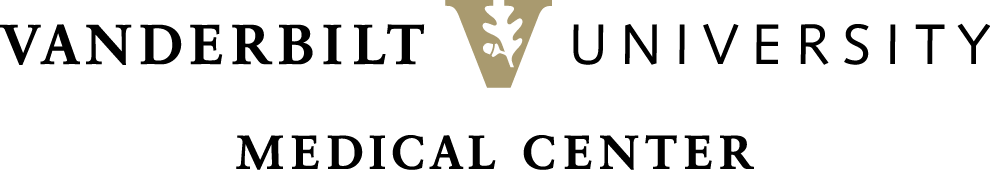Delegation functionality is available within Workday to help keep tasks moving when an employee is temporarily out of the office, such as on PTO or a leave of absence.
VUMC employees can temporarily delegate tasks to others within their Supervisory Organization (i.e., department) when they are unable to complete those tasks. Delegation is a temporary setting which cannot exceed 16 weeks in length. Employees can choose to delegate certain allowed tasks to their peers or managers without approval, and subordinates with approval of their one-up manager.
Delegation within Workday works differently than it did in VUMC’s legacy systems such as Concur. For example, employees were able to permanently delegate the “initiator” role to a team member in Concur. This meant another employee could initiate an expense report and then route it to the original employee to submit for approval. Within Workday, delegation is 1) temporary and 2) means that the original employee cannot review or approve the business process. That process will instead “jump” the original employee and be routed to the employee’s manager, cost center manager, etc. for approval depending on the business process that has been delegated.
A Quick Reference Guide for better understanding delegation is available on the Training Hub of the MyWorkday website.
A recently published new Workday delegation policy establishes guidance around the role of delegation within Workday. The policy dictates that exceptions to the stated policy are reserved for only a few employees (clinical department chairs and entity leaders). These employees have already been notified and their delegation established. In all other cases, delegation will be limited to 16 weeks’ duration.
The Workday security team will perform routine, periodic audits of delegations.