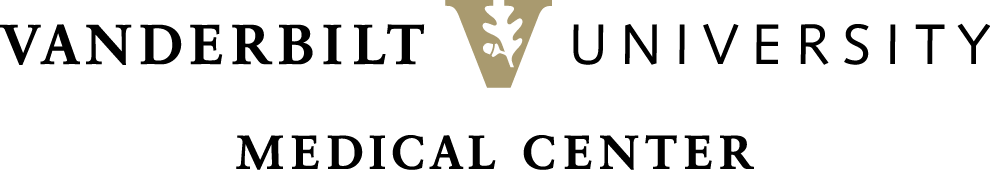All EPIC users who order outpatient imaging will be affected by a Feb. 20 update to the outpatient CT order composer.
Details:
- Removal of left-hand side warning box
- Removal of Reason for Exam, checkboxes, and associated decision support exemption
- Moving and renaming “Additional Information” to “Info for radiologist”
- Moving and renaming “Add comments” to “Info for technologist”
- Remove PO contrast timing questions
- New contrast allergy workflow
- Remove pregnancy and breastfeeding questions
- Move and rename “Performing Department”
- Default creatinine check to Acknowledged
- Remove Contrast Acuity Tier Prioritization link
- Remove referral boxes at bottom of composer
Required Action(s):
Update from the February 9 Clinician Champion Meeting. Personal preference list will not be automatically updated. Please manually update your personal preference list using the workflow below.
- Go to Personalize, then Preference List Composer
- Go to your CT Scans and remove the old orders. Then add the order back in with the new CT order.

The two main workflow changes will be:
- Using the info for radiologist entry for any relevant patient history
- The availability of a new allergy workflow (which allows ordering premedication from a pre-built panel instead of manual orders).
Please reference the TIPS sheet for a full breakdown of all the changes: 2024 Training Tip Sheet CT Outpatient Order Composer Updates.
Remember: System updates will go out Feb. 20. Please update your personal preference lists.
Questions?: Call to Help Desk at 343-HELP (4357). Email julie.a.bauml@vumc.org with non-emergent issues or comments.