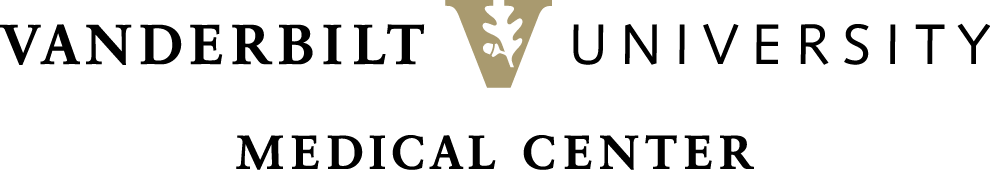In order to comply with Vanderbilt’s annual password change requirement, everyone must change their ePassword annually. All those who have not changed their password in the past year are strongly urged to do so right away. As the annual expiration deadline approaches, account owners are sent daily e-mail reminders until the password is changed.
There may be concern that this is a phishing attempt and not a genuine request from Vanderbilt. To confirm authenticity, visit the Vanderbilt home page, articles in MyVU or MyVUMC, or check with your local support staff or help desk.
Accounts with passwords that are not changed annually are locked. Owners of locked accounts are unable to log in to any system using a VUnetID and ePassword except for the ePassword management site.
The ePassword paired with your VUnetID grants access to many online systems at Vanderbilt. For faculty and staff, the systems include C2HR, e-mail, the Vanderbilt directory, online library resources, online storage, and many other systems within departments and across Vanderbilt. For students those systems include VU Gmail, YES (Your Enrollment Services), OAK, and others. Access to these systems and others is denied for accounts with expired passwords.
To change your ePassword, go to the Vanderbilt homepage and type /passwordchange in the web address after vanderbilt.edu, and follow the instructions.
Note: ePassword changes can take up to 15 minutes to propagate to all systems require a reboot of your computer. For questions or assistance, contact your local technology support professional, the ITS Help Desk at 343-9999, or the VUMC Help Desk at 343-HELP.