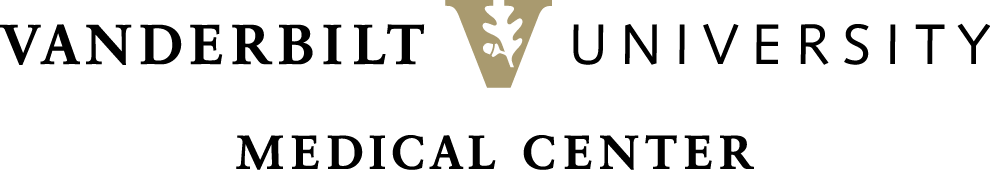Sorting encounters and notes by most recent update
As of July 20, a new “Most Recent Note” column will be visible on the Encounters tab and Notes tab of Chart review. This will improve awareness for VUMC providers of the most recent discussion in the chart.
Users will be able to sort encounters and notes by most recent documentation saved to the chart. Please view the tip sheet “Sorting by Most Recent Note in Chart Review” for more details.
Adding a summary comment to Notes
As of July 20, VUMC Providers may easily add a summary comment to notes. This will simplify the key point of notes that appear in the Description/Summary column of Encounters tab and the Note Summary column of the Notes tab in Chart Review.
Summary comments can be placed in outpatient notes, inpatient notes, and In Basket Quick Notes. Please view the tip sheet “Adding a summary comment to Notes” for more details.
In Basket “route” button now called “External Route”
As of July 20, the “route button” within Results, Results Note, and the Communication folder will be known as “external route.” This will impact all In Basket users and clearly communicate the intention of the button to route information to users outside of eStar.
To route information within eStar, users should select the “forward” button in the Results and Results Note folder, and the “unsaved forward” or quick note button in the Communication folder.